Updated on 2022-08-08 GMT+08:00
Applying for FRS
Before using the APIs, you must apply for FRS as follows:
Procedure
- To subscribe to and use FRS APIs for the first time, contact sales to get assistance.
- Select the sub-service to be enabled based on service requirements, for example, Face Detection, and click Enable Service on the right.
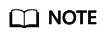
- Face Recognition may need to use the data stored on OBS, so you need to authorize Face Recognition to access data stored on OBS. In the left navigation pane, choose Authorization, and click Agree. The Agree button changes to Authorized.
- During OBS authorization, if the system shows that the number of agencies reaches the upper limit, log in to the Identity and Access Management service console to delete or create agencies.
- When the service status is Enabled, you can call the APIs.
Figure 1 Service authorization
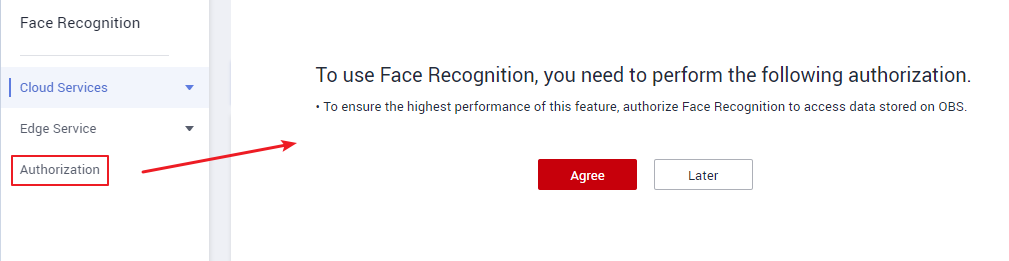
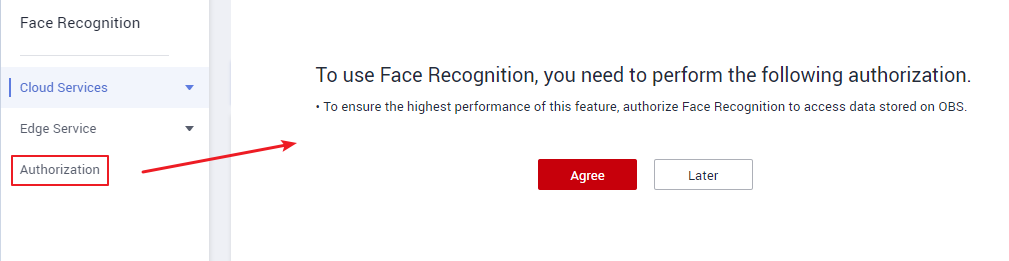
Parent topic: Calling APIs
Feedback
Was this page helpful?
Provide feedbackThank you very much for your feedback. We will continue working to improve the documentation.See the reply and handling status in My Cloud VOC.
The system is busy. Please try again later.
For any further questions, feel free to contact us through the chatbot.
Chatbot








