Querying Customers (Old)
Function
This API is used to query your customers.
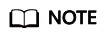
This API will be brought offline soon. For details about the API for querying the customer list, see Querying Customers.
Web UI
You can log in to the Partner Center to query your customers.
- Choose Customer Business > My Customers.
- Set search criteria to search for customers.
You can search for customers by the association type, association time, customer name, salesperson name, expenditure this month, resource expiration date, mobile number, or customer tag.
REST API
This API is used to query your customers on the partner sales platform.
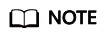
This API can be invoked only by the partner account AK/SK or token.
If a customer queried does not exist, the HTTP code 200 is returned by the API and an empty list is returned in the response.
- URI
POST /v1.0/{partner_id}/partner/customer-mgr/query
The following table describes the parameters.
Parameter
Mandatory
Value Range
Description
partner_id
Yes
A maximum of 64 characters
Partner ID (assigned by Huawei).
For details about how to obtain the partner ID, see How Do I Check the Partner ID?
The system does not verify this parameter.
- Request
Parameter
Mandatory
Type
Value Range
Description
domainName
No
String
A maximum of 128 characters
Account name. If the customer has created an IAM user, enter the account name of the master account. For details about the two concepts, see "Account" and "IAM User" in Identity Management.
Fuzzy search is supported. Only prefix, suffix, or middle part can be used for fuzzy search. The content you enter for fuzzy search cannot contain spaces.
If this parameter is not included in the request parameters, is set to "", or is set to null, it cannot be used as a filter criterion.
name
No
String
A maximum of 128 characters
Real-name authentication name.
Fuzzy search is supported. Only prefix, suffix, or middle part can be used for fuzzy search. The content you enter for fuzzy search cannot contain spaces.
If this parameter is not included in the request parameters, is set to "", or is set to null, it cannot be used as a filter criterion.
offset
No
Intger
[1- Maximum allowed integer]
Page to be queried.
By default, the first page is queried.
limit
No
Intger
[1-100]
Number of records on each page.
The default value is 10, and the maximum value is 100.
label
No
String
A maximum of 64 characters
Tag. Fuzzy search is supported.
If this parameter is not included in the request parameters, is set to "", or is set to null, it cannot be used as a filter criterion. Only prefix, suffix, or middle part can be used for fuzzy search. The content you enter for fuzzy search cannot contain spaces. The letters entered for search are case-sensitive.
cooperationType
No
String
A maximum of 1 character
Association type.
- 1: Referral
- 2: Authorized Distributor
- 3: indicates Reseller.
Note:
Currently, only Referral and Reseller are supported.
If this parameter is not included in the request parameters, is set to "", or is set to null, it cannot be used as a filter criterion.
cooperationTimeStart
No
String
A maximum of 20 characters
Start time of the association time range (UTC time).
The value is in "yyyy-MM-dd 'T' HH:mm:ss 'Z'" format, such as 2019-05-06T08:05:01Z.
This parameter must be used together with cooperationTimeEnd.
If this parameter is not included in the request parameters or is set to null, it cannot be used as a filter criterion. It cannot be set to "".
cooperationTimeEnd
No
String
A maximum of 20 characters
End time of the association time range (UTC time).
The value is in "yyyy-MM-dd 'T' HH:mm:ss 'Z'" format, such as 2019-05-06T08:05:01Z.
This parameter must be used together with cooperationTimeStart.
If this parameter is not included in the request parameters or is set to null, it cannot be used as a filter criterion. It cannot be set to "".
Request Example
POST https://bss-intl.myhuaweicloud.com/v1.0/{partner_id}/partner/customer-mgr/query HTTP/1.1 Content-Type: application/json X-Auth-Token: MIIPAgYJKoZIhvcNAQcCo...ggg1BBIINPXsidG9rZ
- Response
Parameter
Mandatory
Type
Value Range
Description
error_code
No
String
A maximum of 16 characters
Error code.
For details, see 4.
error_msg
No
String
A maximum of 1024 characters
Error description.
customerInfoList
No
List<CustomerInfo>
-
Customer list.
For details, see Table 1.
count
No
Integer
-
Total number of records.
Table 1 CustomerInfo Parameter
Mandatory
Type
Value Range
Description
name
No
String
A maximum of 128 characters
Real-name authentication name.
domainName
Yes
String
A maximum of 128 characters
Account name. If the customer has created an IAM user, the account name of the master account is returned.
customerId
Yes
String
A maximum of 64 characters
Customer
cooperationTime
No
String
A maximum of 20 characters
Time when a customer is associated with a partner.
The value is UTC time in "yyyy-MM-dd 'T' HH:mm:ss 'Z'" format, such as 2019-05-06T08:05:01Z. HH ranges from 0 to 23, and mm and ss ranges from 0 to 59.
cooperationType
No
String
A maximum of 1 character
Association type.
- 1: Referral
- 2: Authorized Distributor
- 3: indicates Reseller.
Note:
Currently, only Referral and Reseller are supported.
label
No
String
A maximum of 64 characters
Tag. Fuzzy search is supported.
telephone
No
String
A maximum of 20 characters
Customer phone number.
verifiedStatus
No
String
A maximum of 5 characters
Real-name authentication status.
- -1: The real name is not authenticated.
- 0: Real-name authentication is under review.
- 1: The real-name authentication is not passed.
- 2: The real name is authenticated.
countryCode
No
String
A maximum of 10 characters
Country code, which is the country code prefix of a phone number.
Example: 0086 for China
customerType
No
Integer
[-1,0,1]
Customer type.
- -1: None
- 0: Individual
- 1: Enterprise
When a customer is registered, customerType is -1. The customer can set customerType in the account center or select the enterprise or individual real-name authentication to determine the customer type.
isFrozen
No
Integer
[0,1]
Whether to freeze the account.
- 0: No
- 1: Yes
Example response
HTTP/1.1 200 OK Content-Type: application/json;charset=UTF-8 Content-Length: length Date: response time { "count": 2, "customerInfoList": [{ "name": "xxx", "domainName": "a9ca*****b96", "customerId": "05ad******4ea0", "cooperationTime": "2019-07-19T06:40:53Z", "cooperationType": "3", "label": null, "telephone": "17729386686", "verifiedStatus": "2", "countryCode": null, "customerType":1 }, { "name": "xxx", "domainName": "a65b******89d", "customerId": "059e******c6da0", "cooperationTime": "2019-07-13T11:39:27Z", "cooperationType": "3", "label": null, "telephone": null, "verifiedStatus": "2", "countryCode": null, "customerType":1, "isFrozen":0 } ] }
- Returned Values
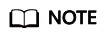
- 4xx: This class of HTTP status code is intended for situations in which the error seems to have been caused by the client, for example, the request contains bad syntax or incorrect parameters. You must ensure the request is correct.
- 5xx: This class of HTTP status code is intended for cases in which the Huawei Cloud server is aware that it has encountered an error or is otherwise incapable of performing the request. In this case, contact Huawei Cloud customer service.
HTTP Status Code
Error Code
Description
200
CBC.0000
Success.
500
CBC.0999
Other errors.
400
CBC.0100
Incorrect parameter.
403
CBC.0151
Access denied.
Feedback
Was this page helpful?
Provide feedbackThank you very much for your feedback. We will continue working to improve the documentation.See the reply and handling status in My Cloud VOC.
For any further questions, feel free to contact us through the chatbot.
Chatbot








