Querying All Databases (Discarded)
Function
This API is used to query the information about all the databases.
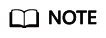
This API has been discarded and is not recommended.
URI
- URI format
- Parameter description
Table 1 URI parameter Parameter
Mandatory
Type
Description
project_id
Yes
String
Project ID, which is used for resource isolation. For details about how to obtain its value, see Obtaining a Project ID.
Table 2 query parameter description Parameter
Mandatory
Type
Description
with-priv
No
Boolean
Specifies whether to display the permission information. The value can be true or false. The default value is false.
offset
No
Integer
The value should be no less than 0. The default value is 0.
limit
No
Integer
Number of returned data records. The value must be greater than or equal to 0. By default, all data records are returned.
keyword
No
String
Database name filtering keyword. Fuzzy match is used to obtain all databases whose names contain the keyword.
tags
No
String
Database tags. The format is key=value.
- Request with one specified tag
GET /v1.0/{project_id}/databases?offset=0&limit=10&with-priv=true&tags=k1%3Dv1
The equal sign (=) is escaped to %3D, k1 indicates the tag key, and v1 indicates the tag value.
- Request with more than one tag
Use commas (,) to separate tags. The commas (,) must be escaped to %2C. For example:
GET /v1.0/{project_id}/databases?offset=0&limit=10&with-priv=true&tags=k1%3Dv1%2Ck2%3Dv2
The equal sign (=) is escaped to %3D. k1 indicates a tag key, and v1 indicates the tag value. k2 indicates another tag key, and v2 indicates the tag value.
Currently, only fuzzy query is supported. Exact query is not supported.
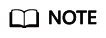
The following is an example of the URL containing the query parameter:
GET /v1.0/{project_id}/databases?with-priv={is_with_priv}&offset={offsetValue}&limit={limitValue}&keyword={keywordValue}?tags={tagsValue}
Request
None
Response
Parameter |
Mandatory |
Type |
Description |
|---|---|---|---|
is_success |
No |
Boolean |
Indicates whether the request is successfully executed. Value true indicates that the request is successfully executed. |
message |
No |
String |
System prompt. If execution succeeds, the parameter setting may be left blank. |
database_count |
No |
Integer |
Total number of databases. |
databases |
No |
Array of objects |
Database information. For details, see Table 4. |
Parameter |
Mandatory |
Type |
Description |
|---|---|---|---|
database_name |
No |
String |
Name of a database. |
owner |
No |
String |
Creator of a database. |
table_number |
No |
Integer |
Number of tables in a database. |
description |
No |
String |
Information about a database. |
enterprise_project_id |
Yes |
String |
Enterprise project ID. The value 0 indicates the default enterprise project.
NOTE:
Users who have enabled Enterprise Management can set this parameter to bind a specified project. |
resource_id |
Yes |
String |
Resource ID. |
Example Request
None
Example Response
{
"is_success": true,
"message": "",
"database_count": 1,
"databases": [
{
"database_name": "db2",
"description": "this is for test",
"owner": "tenant1",
"table_number": 15
}
]
}
Status Codes
Table 5 describes the status code.
Error Codes
If an error occurs when this API is invoked, the system does not return the result similar to the preceding example, but returns the error code and error information. For details, see Error Codes.
Feedback
Was this page helpful?
Provide feedbackThank you very much for your feedback. We will continue working to improve the documentation.See the reply and handling status in My Cloud VOC.
For any further questions, feel free to contact us through the chatbot.
Chatbot








