Renewing Subscription to Yearly/Monthly Resources
Function
When subscription to yearly/monthly resources of a customer is about to expire, the customer can renew the subscription to the resources.
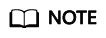
This API will be brought offline. For details about the new API for renewing subscription to yearly/monthly resources, see Renewing Subscription to Yearly/Monthly Resources.
Web UI
Customers can manually renew subscription to yearly/monthly resources when the subscription is about to expire in the Billing Center.
- Go to the Renewals page.
- Set the search criteria.
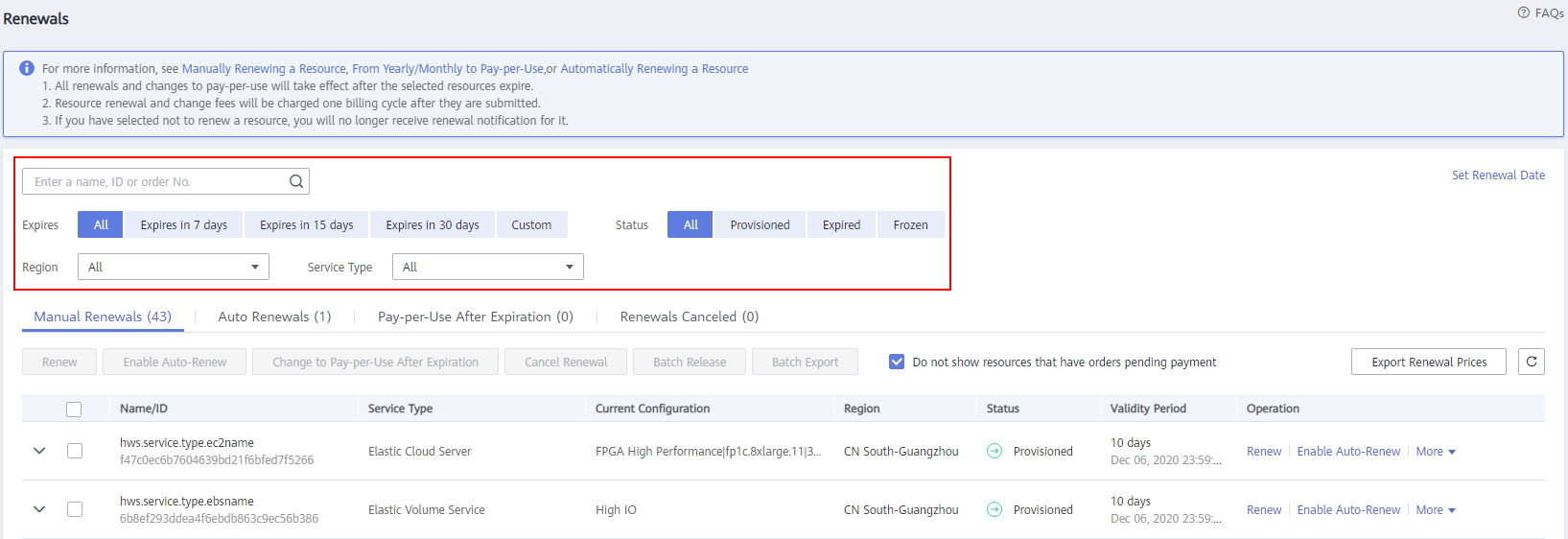
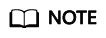
- Customers who have enabled enterprise project management can set the search criteria to filter an enterprise project and query its resources that are to be renewed.
- You can click Set Renewal Date to set the expiration date of resources. For details, see Setting a Renewal Date.
- Under the Manual Renewals, Auto Renewals, Pay-per-Use After Expiration, and Renewals Canceled tabs, you can query all resources to be renewed.
- You can manually renew resources under the Manual Renewals, Auto Renewals, Pay-per-Use After Expiration, and Renewals Canceled tabs.
- All resources that need to be manually renewed can be moved to the Manual Renewals tab. For details, see Restoring to Manual Renewal.
- Renew resources separately or in batches.
- Separate renewal: Click Renew in the Operation column for the desired resource.
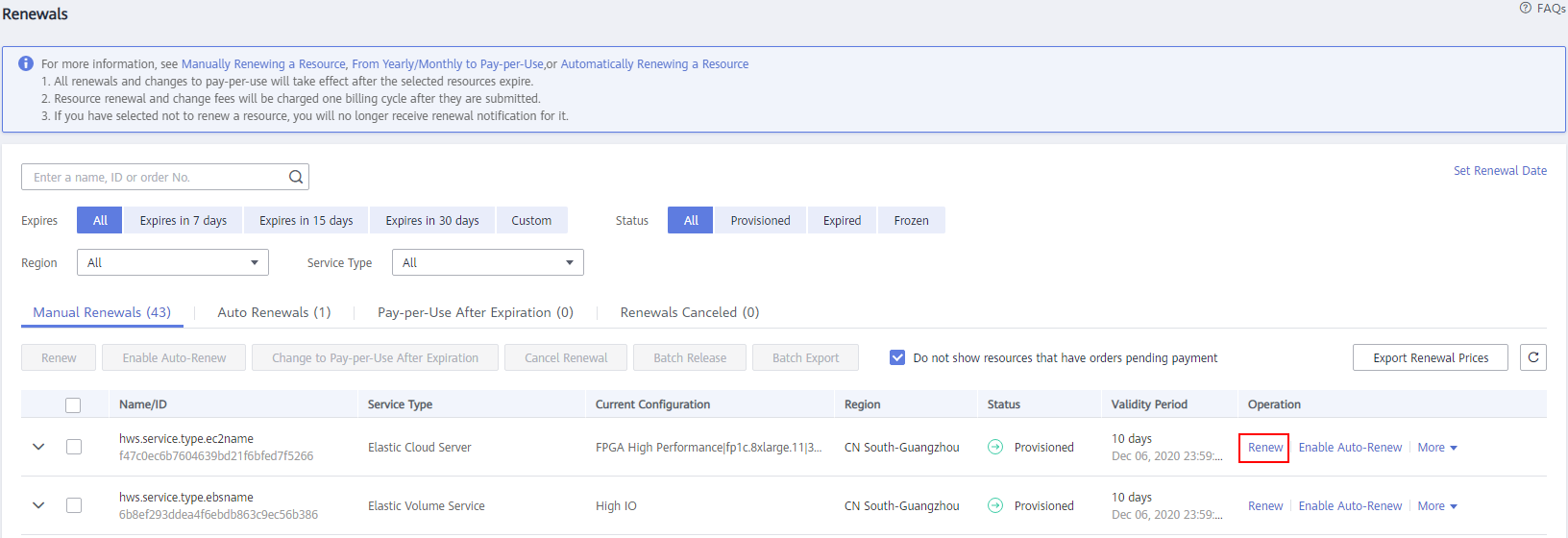
- Batch renewal: Select the check boxes for the desired resources, and click Renew in the upper left corner.

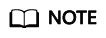
- On the Renewals page, resources that have orders pending payment are hidden by default. You can unselect Do not show resources that have orders pending payment to show them.
- When you renew a resource that has an order pending payment, the following message will be displayed: "The resource has an order pending payment. You can renew it only after you pay or cancel the order." You can click the order number in the dialog box to go to the order details page. After you pay or cancel the order, the resource becomes renewable.
- Separate renewal: Click Renew in the Operation column for the desired resource.
- Select a renewal duration and click Pay.
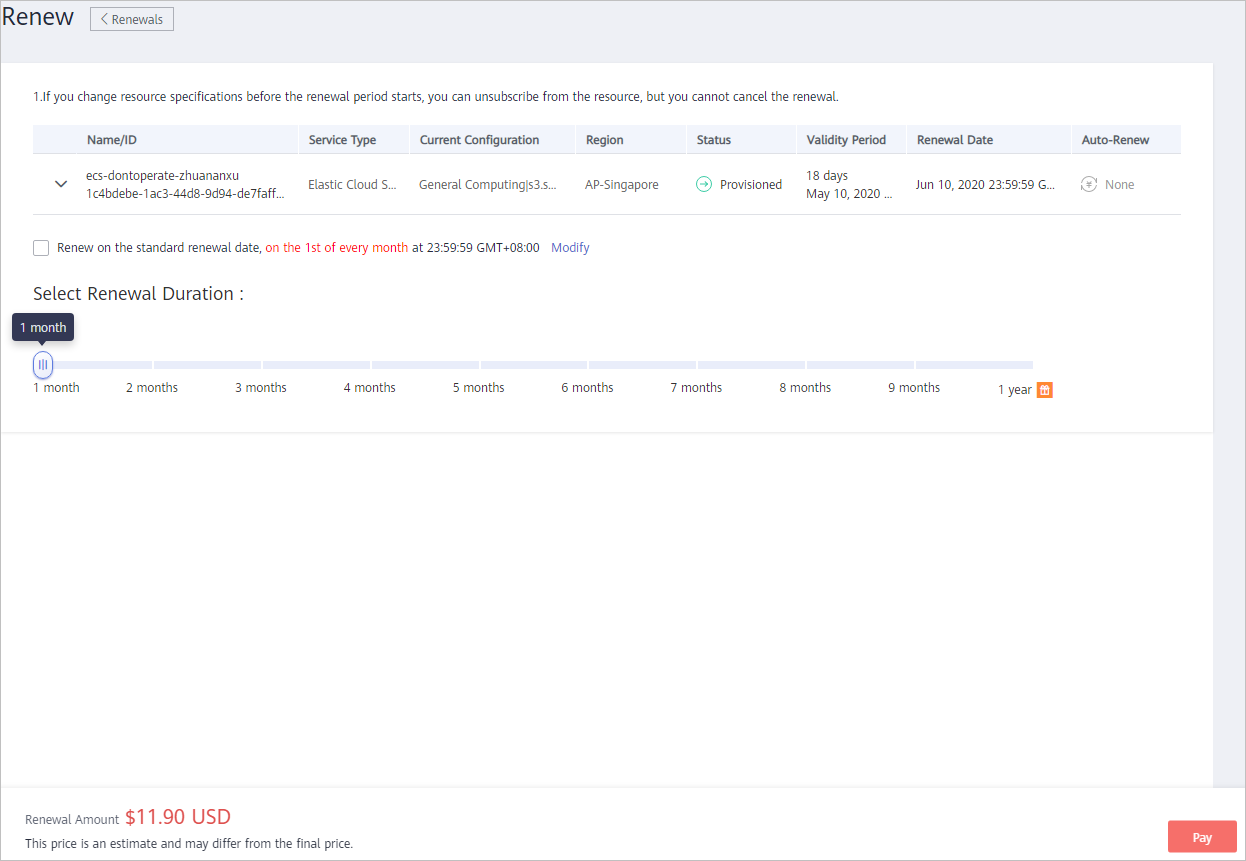
- Select discounts and a payment option, and click Pay.
REST API
A customer can renew its yearly/monthly resources on the customer platform.
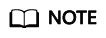
- This API can be invoked using the customer AK/SK or token only.
- After you invoke this API, if a primary resource ID has an attached resource ID, the system will renew the subscription to both the primary resource and attached resource.
- For example, ECS is the primary resource, and EVS is the attached resource.
- If the shared bandwidth is used, the bandwidth is the primary resource, and EIPs are the attached resource.
- If the exclusive bandwidth is used, EIPs are the primary resources, and the bandwidth is the attached resource.
- This API supports automatic payment. Discounts can be used during automatic payment, but coupons cannot be used. For details about how to use discounts or coupons during payment, see Support for Discounts or Coupons.
- URI
POST /v1.0/{domain_id}/common/order-mgr/resources/renew
The following table describes the parameters.
Table 1 URI parameter description Parameter
Mandatory
Value Range
Description
domain_id
Yes
A maximum 64 characters
Customer account ID. For details, see How Do I Obtain Customer's customer_id and domain_id Values?
- Request
Parameter
Mandatory
Type
Value Range
Description
resource_ids
Yes
List<String>
[1-10]
Resource IDs.
Only the primary resource ID is supported. A maximum of 10 resource IDs can be configured.
To determine the primary resources, query is_main_resource in the response of the API described in Querying Customer's Yearly/Monthly Resources.
period_type
Yes
Integer
[2|3]
Period type. The value can be:
- 2: Month
- 3: Year
period_num
Yes
Integer
[1-11]
Number of periods.
- Month: 1 to 11
- Year: 1 to 3
expire_mode
Yes
Integer
[0-3]
Expiration policy (This field has been discarded. Do not use it.)
- 0: Enter the grace period.
- 1: Change billing mode to pay-per-use.
- 2: Automatic unsubscription
- 3: Automatic renewal
isAutoPay
No
Integer
[0-1]
Whether enable automatic payment.
- 0: No
- 1: Yes
If this parameter is left empty, default value 0 is used (automatic payment disabled). Automatic payment supports only payment from the balance.
If this parameter is not included in the request parameters, is set to "", or is set to null, the value 0 is used. This parameter cannot be left empty.
Example RequestPOST https://bss-intl.myhuaweicloud.com/v1.0/{domain_id}/common/order-mgr/resources/renew HTTP/1.1 Content-Type: application/json X-Auth-Token: MIIPAgYJKoZIhvcNAQcCo...ggg1BBIINPXsidG9rZ { "resource_ids": ["53fe*****068b"], "period_type":2, "period_num":2, "expire_mode":0 }
- Response
Parameter
Type
Description
error_code
String
Status code.
For details, see 4.
error_msg
String
Error description.
order_ids
List<String>
List of order IDs generated when resource subscription is renewed.
expiredResourceIds
List<string>
List of resources that cannot be renewed due to expiration.
This parameter has a value only when the error code is 3016.
Example Response
HTTP/1.1 200 OK Content-Type: application/json;charset=UTF-8 Content-Length: length Date: response time { "error_code": "CBC.0000", "error_msg": "success", "order_ids": ["xxxxxxxxxx"], "expiredResouceIds":[] }
- Returned Values
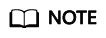
- 4xx: This class of HTTP status code is intended for situations in which the error seems to have been caused by the client, for example, the request contains bad syntax or incorrect parameters. You must ensure the request is correct.
- 5xx: This class of HTTP status code is intended for cases in which the Huawei Cloud server is aware that it has encountered an error or is otherwise incapable of performing the request. In this case, contact Huawei Cloud customer service.
HTTP Status Code
Error Code
Description
200
CBC.0000
Success.
400
CBC.0100
Invalid input parameter.
500
CBC.0999
Other errors.
403
CBC.0151
Access denied.
200
CBC.7281
You cannot renew or cancel subscription because your account has been frozen.
200
CBC.3016
Expired resources exist.
200
CBC.3144
Resources have being unsubscribed from or changed.
200
CBC.99003631
The unsubscribed, deleted, or released resource cannot be renewed.
Feedback
Was this page helpful?
Provide feedbackThank you very much for your feedback. We will continue working to improve the documentation.See the reply and handling status in My Cloud VOC.
For any further questions, feel free to contact us through the chatbot.
Chatbot








