Adding a Bucket
A bucket is a container that stores objects in OBS. Before you store data in OBS, you need to create a bucket first.
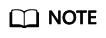
An account (including all IAM users under this account) can create a maximum of 100 buckets and parallel file systems. You can use the fine-grained access control of OBS to properly plan and use buckets. For example, you can create folders in a bucket based on object prefixes and use fine-grained permission control to implement permission isolation between departments.
Procedure
- Log in to OBS Browser.
- Click Add Bucket on the upper left of the page. The Add Bucket dialog box is displayed.
- Select Create new bucket.
- Select a region.
- Select the Storage Class according to your actual needs.
- Bucket policy: You can select the Private, Public Read, or Public Read and Write policy for a bucket.
- Multiple AZs: If the multi-AZ mode is enabled, data is stored in multiple AZs. The multi-AZ mode does not apply to buckets in the Archive storage class.
- Enter a name in the text box of Bucket Name. You can move the pointer over
 next to the Bucket Name text box to view the naming rules for a bucket.
Figure 1 Adding a bucket
next to the Bucket Name text box to view the naming rules for a bucket.
Figure 1 Adding a bucket
- Click OK.
- In the displayed dialog box, click OK to close the dialog box.
Feedback
Was this page helpful?
Provide feedbackThank you very much for your feedback. We will continue working to improve the documentation.See the reply and handling status in My Cloud VOC.
For any further questions, feel free to contact us through the chatbot.
Chatbot








