Viewing Order Information of Member Accounts
A master account can view and export order information of its member accounts.
Prerequisites
The member account has accepted the request for the View Expenditures of Member Account permission.
Procedure
- Go to the Allocation and Invoicing page.
- In the Member Account column, click the display name of the member account whose order information you want to view.
The Account Information page is displayed.
- In the navigation pane, click Order Information.
The system lists all orders of the member account.

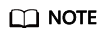
- To export order information of the member account, click Export above the order list.
- To view details of a single order, click the order number or click Details in the Operation column.
Feedback
Was this page helpful?
Provide feedbackThank you very much for your feedback. We will continue working to improve the documentation.See the reply and handling status in My Cloud VOC.
For any further questions, feel free to contact us through the chatbot.
Chatbot








